Task Scheduler
Task Scheduler table
Go to: Home > System Administration > OpsXG > Task Scheduler
The Task Scheduler table provides information on tasks that have already been scheduled .
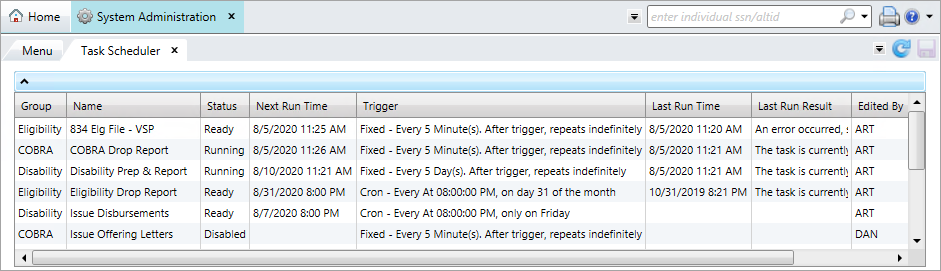
* indicates a required field
| Column |
Description |
|---|---|
|
Group |
Group task name. |
|
Name * |
The task name. A task is the time schedule set for an action, for example, an action might be to process an incoming transaction. The corresponding task might be to run the action every Monday of each month at 4AM. |
|
Status |
|
|
Next Run Time |
Date and time for the task to begin. |
|
Last Run Time |
Last date and time the task ran. |
|
Last Run Result |
Description of the result of the last run task. |
|
Edited By |
Operator who last edited the task. |
| Edited On | The time and date the task was last edited on. |
General subtab
Use General subtab to schedule a new task, or update or delete an existing task.
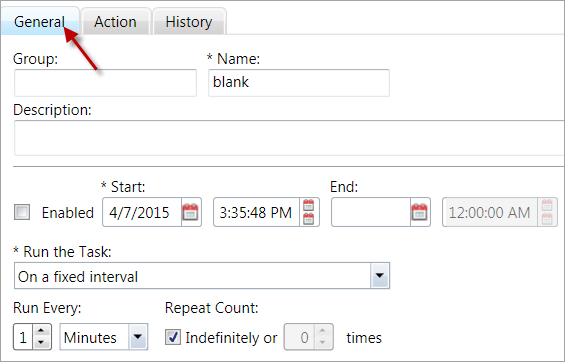
* indicates a required field
|
Field |
Description |
|---|---|
|
Group |
The task group the task is a part of. |
|
Name * |
The task name. A task is the time schedule set for an action, for example, an action might be to process an incoming transaction. The corresponding task might be to run the action every Monday of each month at 4AM. |
|
Enabled check box |
On/off toggle for running a task. |
|
Start* |
Task start date and time. Type in a date in MM/DD/YYYY format or use the calendar to enter a Start date. |
|
End |
Task end date and time. Type in a date in MM/DD/YYYY format or use the calendar to enter an End date. |
|
Description |
The task description. |
|
Run the Task |
Select one of the following options from the Run the Task list.
|
Action subtab
Use the Action subtab to choose a task's action and parameters .
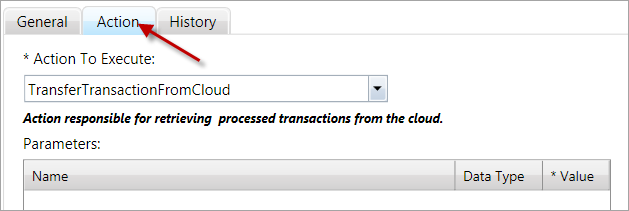
|
Field |
Description |
|---|---|
|
Action |
The action the task will execute, for example, processing an incoming or an outgoing transaction. Note: After you select the action, a brief description of the action displays underneath the field. See Action definitions. |
|
Parameters table |
|
History subtab
The History subtab displays a table containing the level, date and time, messages, and category for the selected task.
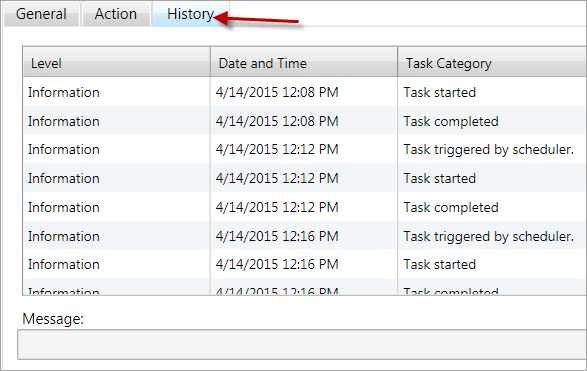
| Data | Description |
|---|---|
|
Level |
Either
|
| Date and Time | Date and time associated with the task category. |
| Task Category |
A history of the task's statuses and system-generated messages. The following is the standard set of tasks and their descriptions. The description will display in the Message field.
|
|
Message field |
The task description. Click the task to view its description in this field. |
Run a job now
Run a job immediately instead of scheduling it for a future time. Click anywhere in the row of the necessary task in the Scheduled Tasks table and click Run Now at the bottom-right of the table.